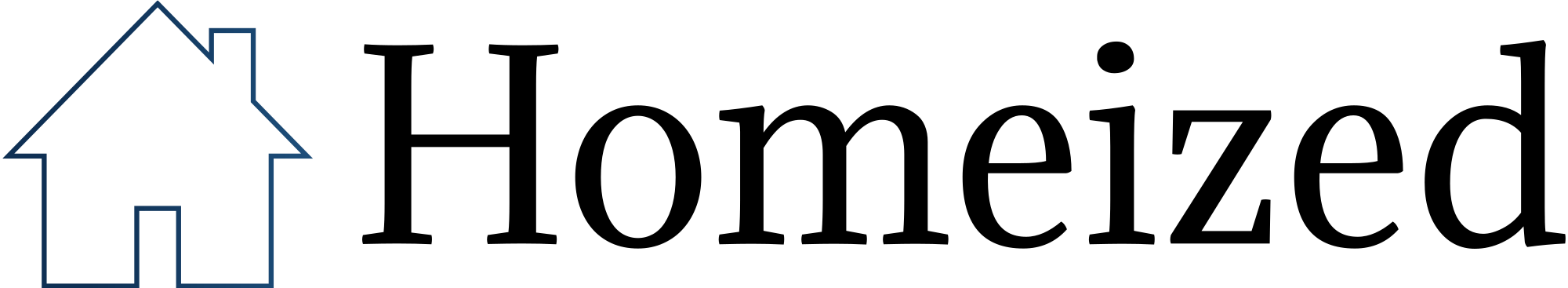Designing a home office space that balances productivity with comfort is crucial for creating a conducive work environment. Whether you’re a remote worker, freelancer, or entrepreneur, your home office should inspire focus, creativity, and efficiency while providing ergonomic support and a comfortable atmosphere. In this guide, we’ll explore key principles of home office design, layout considerations, ergonomic setup, decor ideas, and technology integration to help you create a functional and inviting workspace tailored to your needs.
Subtitles:
- Key Principles of Home Office Design
- Creating a Comfortable and Functional Workspace
Key Principles of Home Office Design
1. Space Planning
Consider the available space, natural light, and privacy when planning your home office layout:
- Location: Choose a quiet, well-lit area with minimal distractions, preferably away from high-traffic areas or noise sources.
- Layout: Design an efficient layout that separates work zones (desk, storage, seating) while allowing for easy movement and access to essentials.
2. Ergonomic Setup
Prioritize ergonomic furniture and accessories for improved comfort and posture:
- Desk and Chair: Select a height-adjustable desk and ergonomic chair that support proper posture, reduce strain on the back and neck, and promote comfort during long hours of work.
- Monitor Placement: Position your monitor at eye level, about an arm’s length away, to reduce eye strain and neck fatigue.
3. Lighting
Optimize lighting for productivity, comfort, and eye health:
- Natural Light: Maximize natural light with well-placed windows or skylights, supplementing with task lighting (desk lamps, floor lamps) for focused work areas.
- Adjustable Lighting: Use adjustable lighting fixtures or bulbs with varying brightness levels to adapt to different tasks and preferences throughout the day.
Creating a Comfortable and Functional Workspace
1. Storage and Organization
Maintain a clutter-free and organized workspace for improved efficiency and productivity:
- Storage Solutions: Invest in functional storage units such as shelves, cabinets, drawers, and organizers to keep essentials within reach and minimize desktop clutter.
- Digital Organization: Use digital tools and filing systems to organize documents, files, and projects, reducing paper clutter and streamlining workflows.
2. Decor and Personalization
Personalize your home office to reflect your style, preferences, and motivational elements:
- Decor Elements: Add inspiring decor, artwork, plants, and personal touches that create a positive and motivating atmosphere conducive to focus and creativity.
- Color Palette: Choose a color scheme that promotes productivity and relaxation, such as calming blues, greens, or neutrals, balanced with energizing accents.
3. Technology Integration
Integrate technology seamlessly for efficient work processes and connectivity:
- Workspace Setup: Arrange technology devices (computer, printer, phone) ergonomically and ensure easy access to power outlets and charging stations.
- Wire Management: Use cable organizers, trays, or cord clips to manage wires and cables neatly, reducing clutter and trip hazards.
Conclusion
Designing a home office space that prioritizes productivity and comfort involves thoughtful planning, ergonomic considerations, organization strategies, decor choices, and technology integration. By following key principles of home office design, creating a functional layout, prioritizing ergonomic furniture and lighting, maintaining a clutter-free environment, personalizing decor elements, and integrating technology seamlessly, you can establish a workspace that supports your work goals, enhances focus and creativity, and promotes overall well-being. Experiment with different design ideas, adjust your setup based on feedback and evolving needs, and enjoy a productive, comfortable, and inspiring home office environment that enhances your work-life balance and professional success.